
Marketing Bench
Client: Internal (Beacon Health Options). Duties: Work with external vendor to build new online hub for configuring and ordering marketing collateral, stationery, and brand assets.
Site rebuild

Creating assets
Client database
This information was pulled together to automate the configurable aspect of certain collateral on the site. I worked with the client account team to collate all the information into a central database. In the past, all this information would be manually entered when placing orders. Automating not only saves time, but also greatly reduces human error.
Client logo library
After building the database, the next step was to inventory on-hand logos, backfill missing logos, update old logos, and standardize our client logo library. All logos would need to fit within the same dimensions to ensure consistency on the site.

Site thumbnail artwork
Over the course of the project, many thumbnails would be created. Every link, clickable item, and/or client logo would require thumbnail artwork. A template was created to keep each thumbnail visually consistent.
Configurable design
Stationery
Stationery items such as business cards (below), appointment cards, and envelopes were redesign to align with both the brand refresh and the configurable functions of the site. All in real-time.
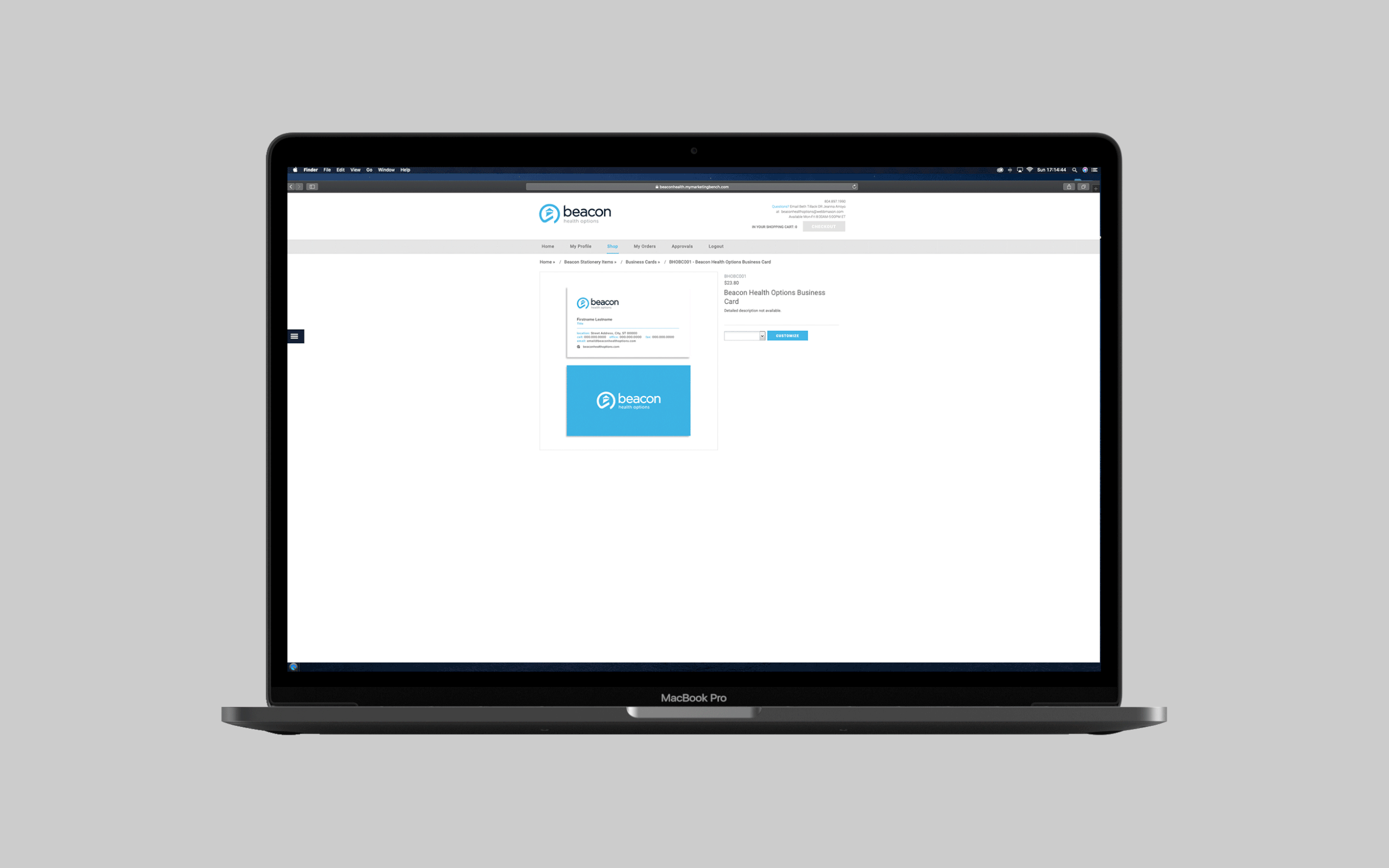
Users are able to enter their applicable contact information, while maintaining brand integrity.
Brochure
Here users are able to order in real-time configurable brochures for their respective clients. Data such as client logo, program name, phone number, and url are automatically filled from the client database once user select a client. Users are also able to enter the number of counseling sessions available to their client, as well as choose from pre-selected replacement photos before finalizing their orders. This functionality is also available on posters and tip sheets.
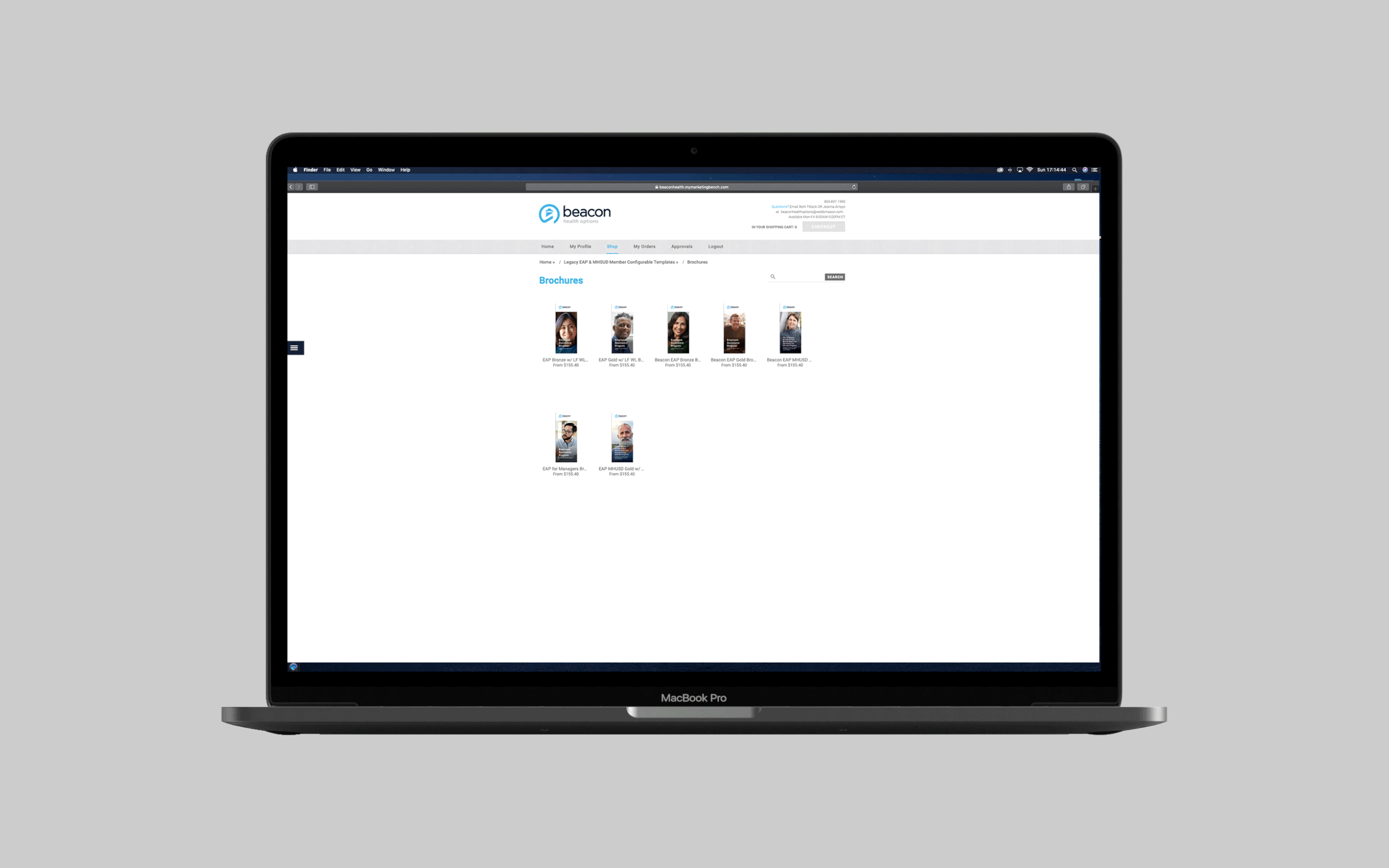
Example of configurable brochure.
Marketing folder
An exciting feature I devised was the ability to create a “Marketing Folder” kit. Here, users could order any number of designed promotional items on the site and have them collated into folders to be shipped—all from one page. In the past, everything needed to be ordered separately and users would need to manually remember to order folders to house collateral.

The option to order a suite of promotional materials was an added function not present on the old site.
User guide
Finally a user guide was created for the day-1 launch. It walks users through the changes to the site as well educating new users on what to expect.









